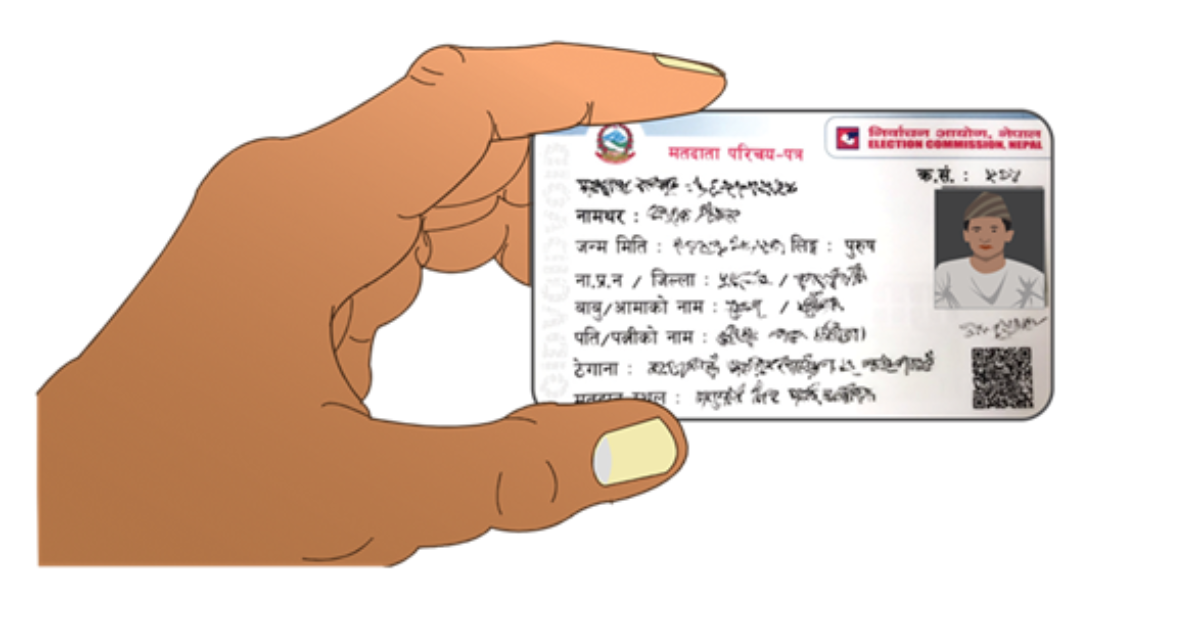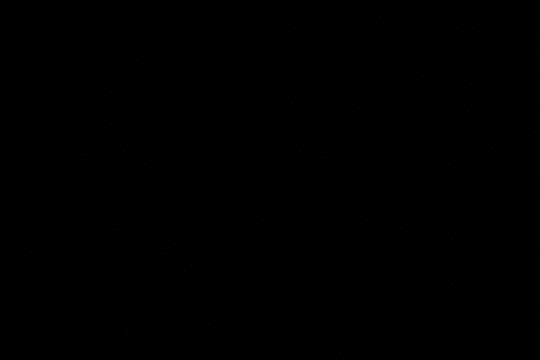Getting your voter ID card in Nepal has become much easier now! You no longer have to visit government offices and stand in long queues. The Election Commission of Nepal has introduced an online pre-registration system where you can apply for your voter ID card from your mobile or computer.
In this blog, I’ll guide you step-by-step on how to apply for your voter ID card online in Nepal 2025 — from visiting the official website to submitting your details and downloading the application form.
Voter ID Online in Nepal Through National Identity Card (NID)
Step-by-Step Process to Apply for a Voter ID Card Online in Nepal
Step 1: Visit the Official Website
- Open Google Chrome or any browser on your phone or laptop.
- Type applyvr.election.gov.np in the search bar and press enter.
- You’ll see the official Election Commission Nepal website.
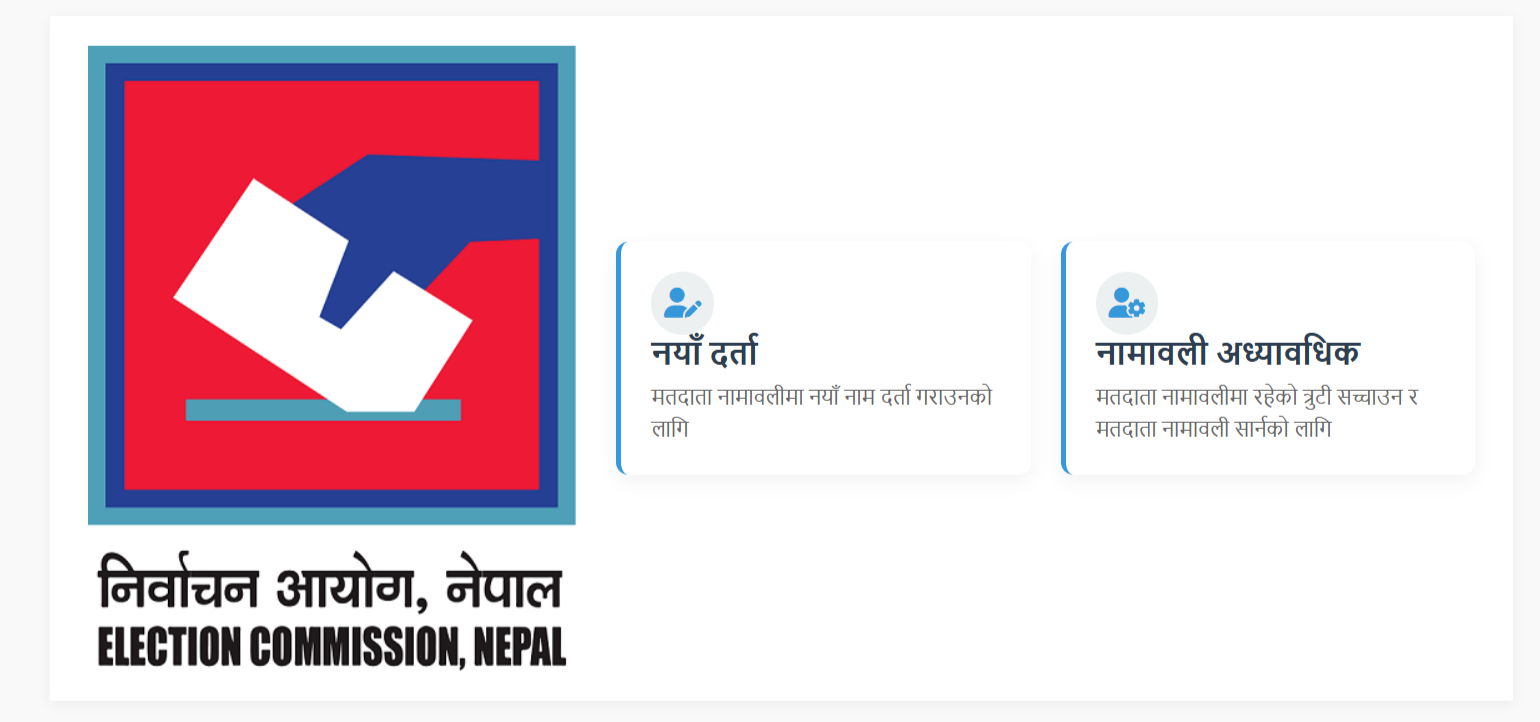
You will see several options such as:
- New Registration (नयाँ दर्ता)
- Update Name List (नामावली अद्यावधिक)
- Search Voter List (मतदाता नामावली खोज्नुहोस्)
For new users, click on “New Registration”.
Step 2: Verify Your Mobile Number
- After clicking “New Registration,” you’ll be asked to enter your mobile number.
- Enter a valid number registered under your name.
- Click on Send OTP.
- Enter the OTP code received on your mobile to verify.
Once verified, you’ll be logged into the voter registration system.
Step 3: Choose Your Language
You can choose between:
- Traditional Nepali (Unicode Script)
- Romanized Nepali (English Keyboard Nepali)
For easier typing, you can select Romanized Nepali if you are using an English keyboard.
Step 4: Start the Application
- Click on “New Voter” or “Start” to begin your online application.
- You’ll see a form divided into 7 main sections that you must fill out carefully.
Step 5: Fill in Your Location Details
In the first section:
- Select your Province, District, Municipality/Rural Municipality, and Ward Number.
- Choose your Polling Center (मतदान स्थल) — this is usually your local school or ward office.
Make sure all these details match your citizenship information.
Step 6: Fill in Your Personal Details
In this section, you’ll need to enter:
- Full Name in Nepali (Use Google Translate if needed)
- Father’s Name, Mother’s Name, Spouse’s Name (if married)
- Gender and Date of Birth
- Citizenship Number and Issued District
- Email ID and Mobile Number
Step 7: Caste, Religion, and Education Details
Select your:
- Religion (Hindu, Buddhist, Muslim, Christian, etc.)
- Caste/Ethnicity (Khas Arya, Tharu, Newar, etc.)
- Education Level (SLC, SEE, Bachelor, etc.)
Step 8: Permanent and Temporary Address
- Enter your Permanent Address (as in your citizenship)
- Enter your Current/Temporary Address (if you live elsewhere)
- Mention your contact number clearly
Step 9: Review and Submit the Application
- Double-check all the details you entered.
- Click on the checkbox to confirm that all information is correct.
- Then click “Save Application”.
You’ll receive a Registration Slip (PDF) with a Reference Number and Appointment Date.
Step 10: Print and Visit Your Local Election Office
- Download and print the PDF slip.
- Visit your District Election Office or the designated office on the given date (usually between 10 AM – 12 PM).
- Take your citizenship certificate and printed slip for final verification.
Important Things to Remember
- You must be at least 16 years old to pre-register for a voter ID.
- Bring your original citizenship card and a photocopy when visiting the office.
- You will need to provide a recent passport-size photo if asked during verification.
- Always check your information carefully before submitting.
Applying for your voter ID card online in Nepal is now simple and fast. The Election Commission Nepal has made the process digital, saving you time and effort.
So if you’re 16 years or older, don’t wait — complete your online pre-registration today and be ready to vote in upcoming elections.