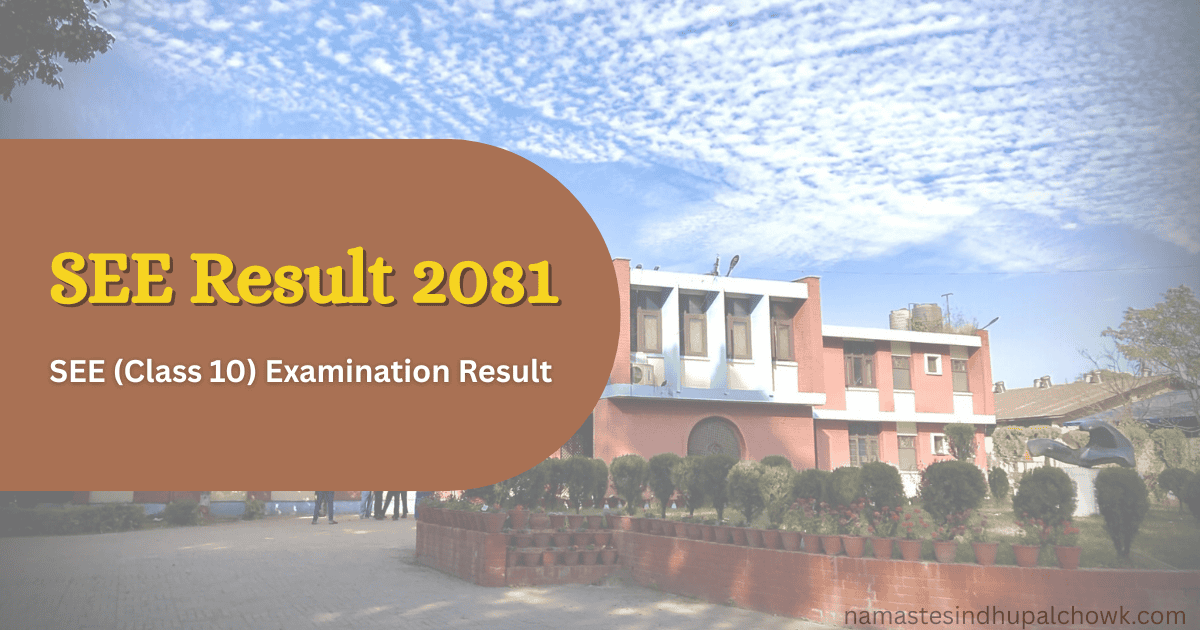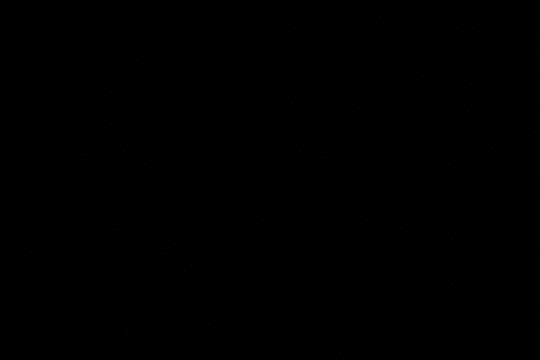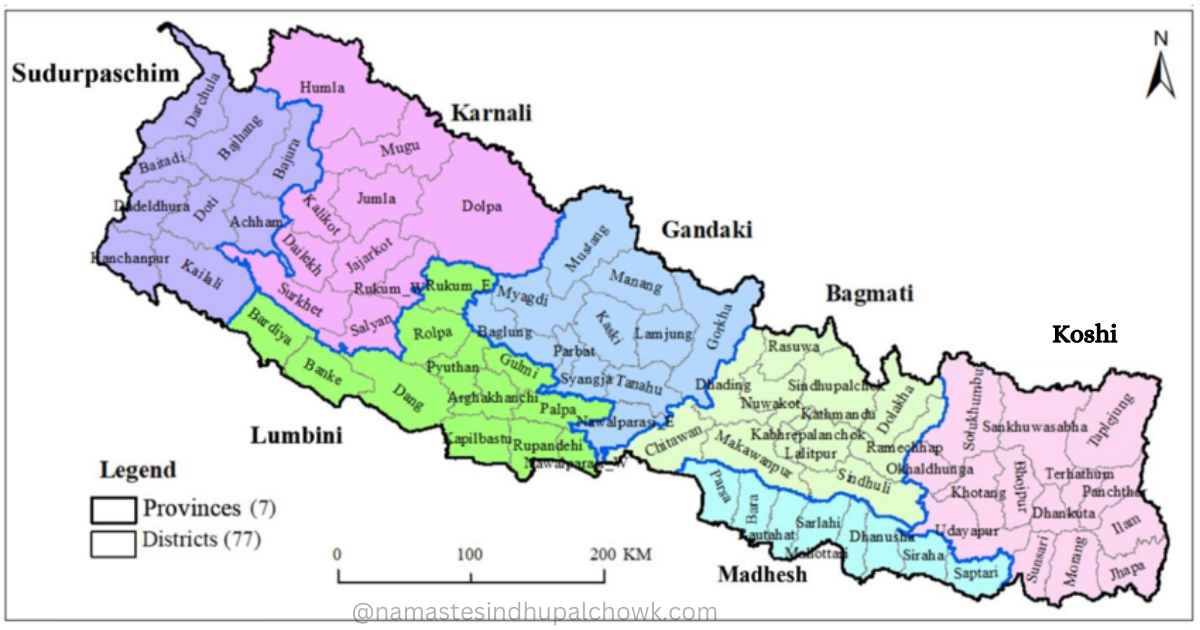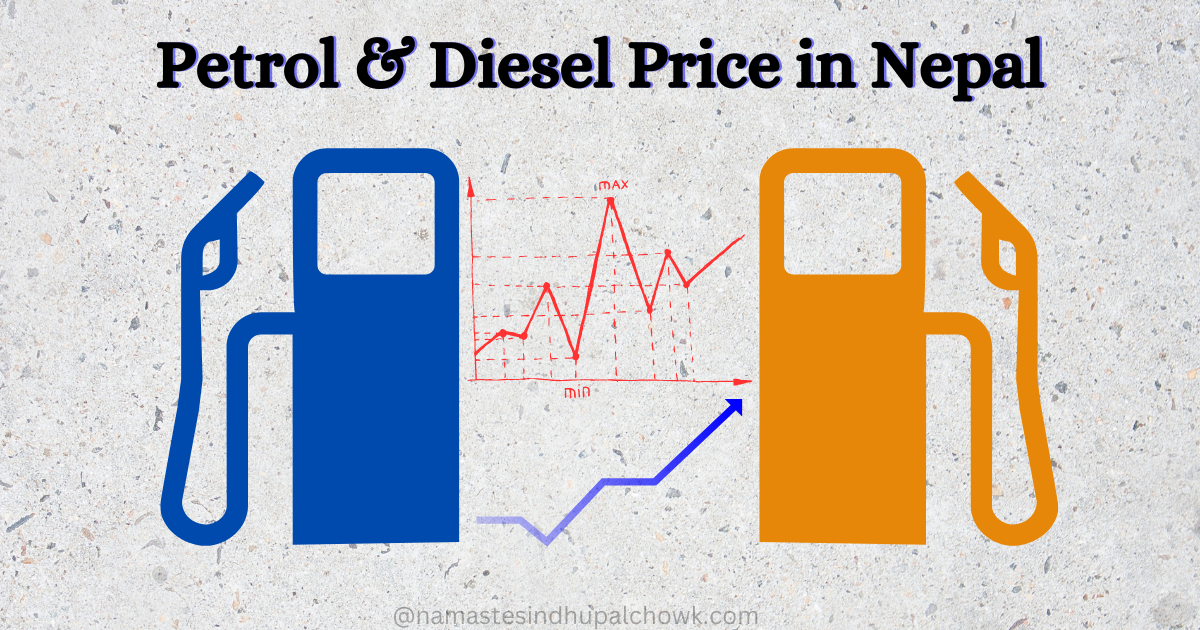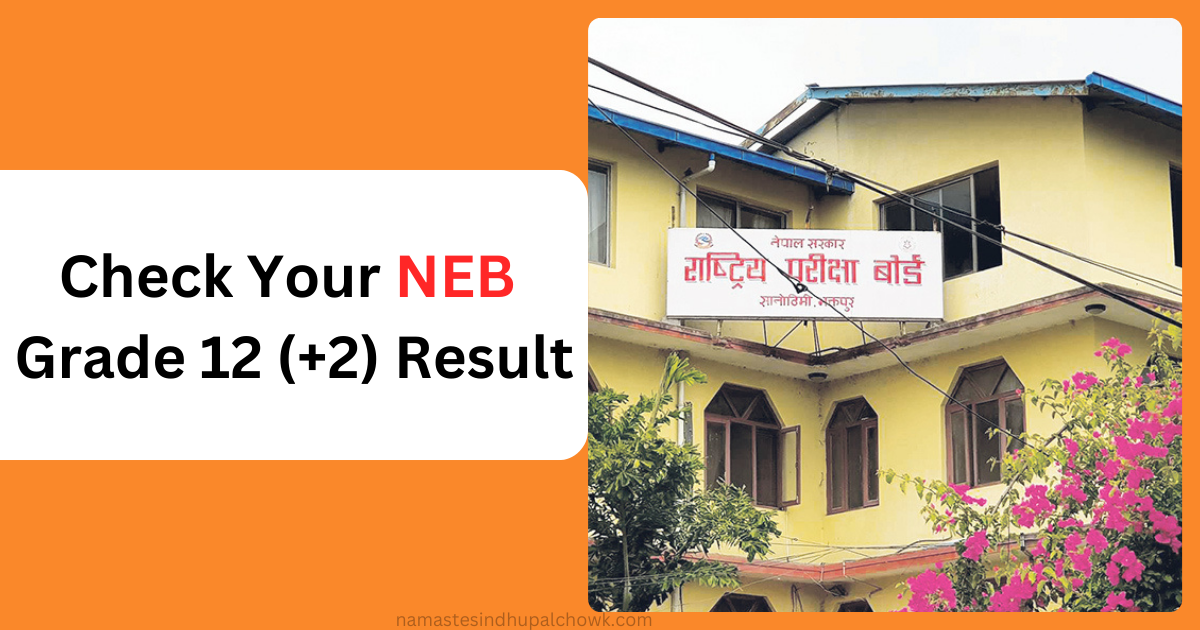Secondary Education Examination (SEE) is the final examination for secondary school students in Nepal. It is conducted by the National Examination Board, which used to be called the School Leaving Certificate (SLC). Every student must pass this exam to complete the 10th grade before they join higher secondary education (12th grade).
The result of the Secondary Education Examination (SEE) 2081 will be published on third week of 2082.
SEE (Class 10) 2081 Examination
SEE exam 2082 is being held at 2,079 exam centers across 77 districts, including one in Japan, with 5,08,390 students participating. The National Examination Board (NEB) has confirmed that the SEE results for the year 2080 will be released in the third week of Ashar.
This is the best guide for checking your SEE result for the academic year 2081/2082. Furthermore, If you took the 10th-grade exam in 2081, you can easily check your results online with a marksheet. You can also get your results through SMS or IVR.
SEE Result 2081 Online with Marksheet
To check your class 10 SEE result 2081 online, you can follow these steps:
- Visit the websites given below
- Provide your symbol number and date of birth
- Then your SEE result is displayed on your device.
Here are the list of websites where you can easily check your SEE result.
| S.N. | Website |
|---|---|
| 1. | http://result.see.gov.np/Result |
| 2. | http://neb.gov.np |
| 3. | https://www.see.ntc.net.np/ |
| 4. | https://www.see.edusanjal.com/ |
| 5. | https://www.results.ekantipur.com/ |
| 6. | https://www.see.esewa.com.np/ |
| 7. | https://www.khalti.com/app |
| 8. | https://www.collegeinfonepal.com |
| 9. | https://bit.ly/GetNcellApp |
| 10. | https://blog.imepay.com.np/see-result |
| 11. | www.12khari.com |
| 12. | https://swifttech.com.np/see-result/ |
| 13. | result.neemaacademy.com |
| 14. | see.mypay.com.np |
| 15. | www.collegesnepal.com/see_result/ |
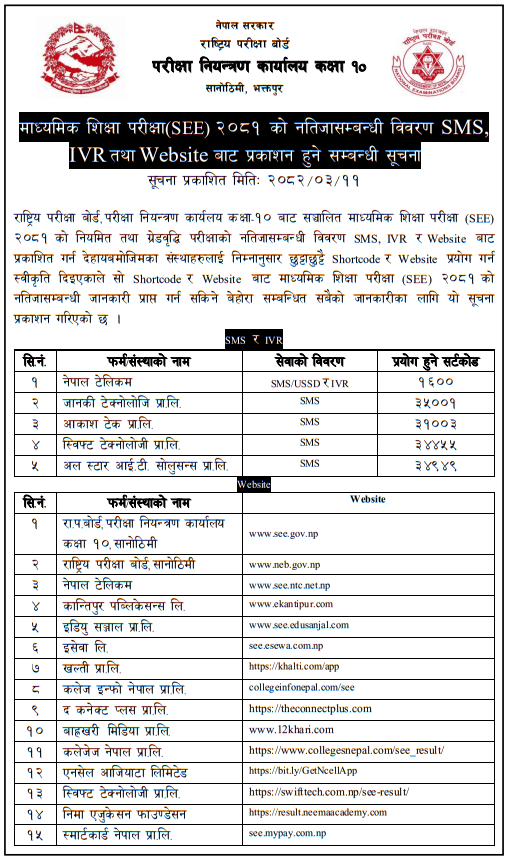
Check SEE Result 2081 via SMS & IVR
To check the SEE result 2081 by using SMS & IVR, you can use following number.
| S.N. | Company | Services | Short Code |
|---|---|---|---|
| 1 | Nepal Telecom | SMS & IVR | 1600 |
| 2 | Swift Technology | SMS | 34455 |
| 3 | Janaki Technology | SMS | 35001 |
| 4 | Easy Services Pvt. Ltd. | SMS | 34949 |
| 5 | Akash Tech Pvt. Ltd. | SMS | 31003 |
SEE Result 2081 via SMS
You can check your SEE result using SMS and receive exam result in your mobile message inbox
- Open the messaging app on your mobile phone
- Type "SEE" followed by a space
- Enter your symbol number after the space. For example "SEE 1234567A"
- Send this message to the number 1600 or 35001 or 34455 or 34949 or 31003
- You will receive your SEE result in your message inbox shortly.
SEE Result 2081 via IVR System
This is the another method to check your SEE result through the Interactive Voice Response System (IVRS), using your mobile phones or landlines.
- Dial the number 1600
- Listen and Follow the instructions provided through the phone call.
- Enter the required information, symbol number, and date of birth.
- IVR system provides your SEE result after the process is complete.
This blog post will help you to check your SEE class 10 result using different methods. We will keep on updating the latest information on SEE result 2081.
SEE Grading Table with GPA & Letter Grade
The National Examination Board (NEB) has published the results based on the grading system. From the 2080 batch, NEB has taken a new step for letter grading in SEE results. Previously, The theoretical & practical marks had been combined. Then the NEB publish the Result. This year, NEB implies a new grading system. According to this, Students must achieve 40 % of the theoretical exam. Similarly, students must need 40% of the practical exam. In which at least 27 marks should be obtained in theoretical 75 full marks and at least 10 marks in internal 25 full marks.
| Percentage | Letter Grade | GPA | Achievement Description |
|---|---|---|---|
| Above 90 | A+ | 4.00 | Outstanding |
| 80 to below 90 | A | 3.6 | Excellent |
| 70 to below 80 | B+ | 3.2 | Very Good |
| 60 to below 70 | B | 2.8 | Good |
| 50 to below 60 | C+ | 2.4 | Satisfactory |
| 40 to below 50 | C | 2 | Acceptable |
| 35 to below 40 | D | 1.6 | Basic |
| Below 35 | NG | - | Ungraded |