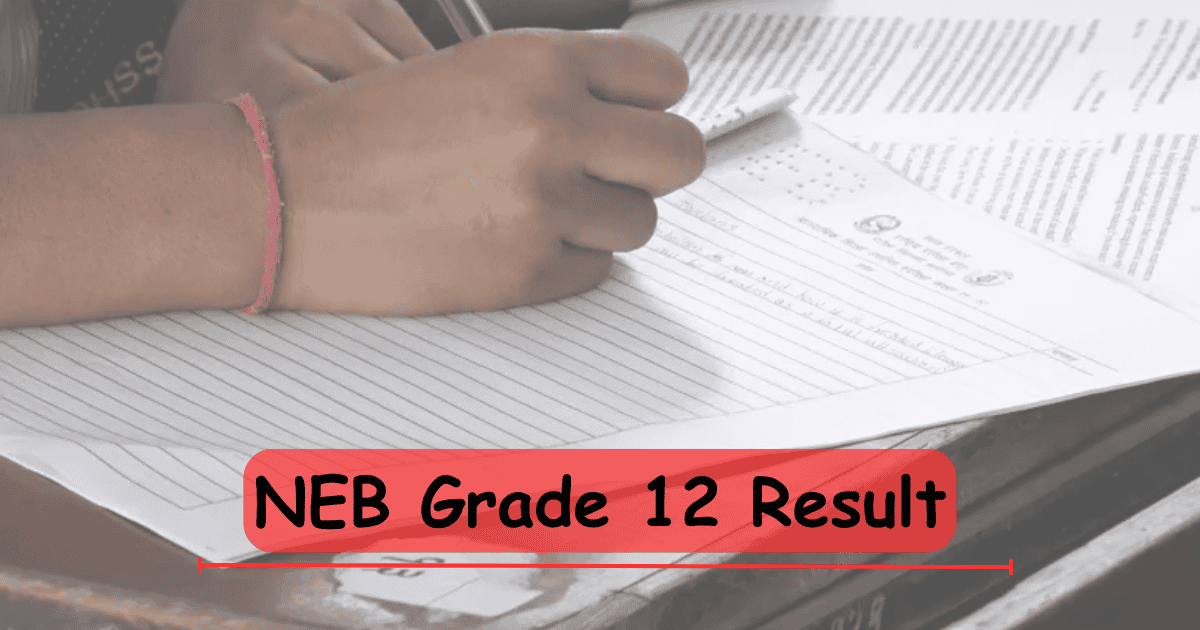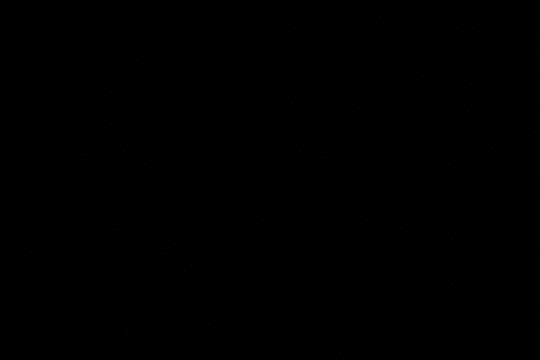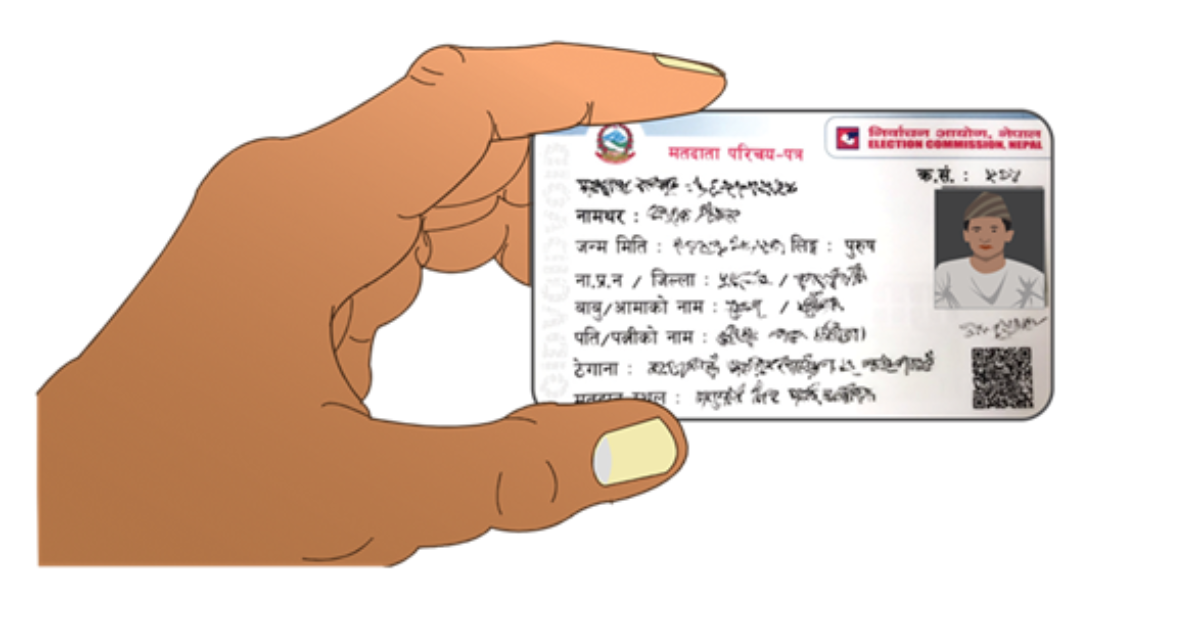Are you waiting for class 12 result? Do you have any confusion regarding to check the result? Here is the easy and simple guide for those students who are search for method and process of checking the grade 12 result.
Every year, the National Examinations Board (NEB) in Nepal holds the Class 12 board exams to measure students’ learning and readiness for higher studies. For the 2081/82 session, these exams ran from Baisakh 21 to Jestha 2, 2082. Now, thousands of students are waiting eagerly to see how they did.
In mid-Jestha, teachers across the country stood together to ask for better working conditions. That pause meant NEB’s marking schedule shifted, so what would have come out earlier will now appear roughly ten days later than usual.
When will be published the Grade 12 result?
NEB normally finishes marking answer sheets and announces results by late Shrawan. This year, marking is in full swing and things are on track—students can expect results around the third week of Shrawan 2082, though the final week is more likely because a 29‑day teachers’ protest pushed everything back by about ten days.
How to Check Your Grade 12 Result of 2081/82?
After publishing the result by NEB, then you can check your result via following method:
Grade 12 Result Via Website
- Go to the NEB portal (neb.gov.np) or Nepal Telecom’s site (neb.ntc.net.np).
- Enter your symbol number and birthdate.
- Click “Submit” to see and download your marksheet.
Class 12 Result Via SMS
- Open your phone’s messaging app.
- Type NEB your_symbol_number and send it to 1600.
- You’ll get a reply with your GPA and result.
NEB Grade 12 Result Check Via IVR
- Dial 1600 from any phone.
- Follow the voice prompts and enter your symbol number to hear your result.
What to Do If You’re Not Happy with Your NEB Class 12 Result?
If you feel your NEB Class 12 grades or marks don’t reflect your performance, you can request a re‑totalling online. Just submit your application before Bhadra 1 and pay NPR 500 per subject. Here’s how:
- Go to the NEB website: neb.gov.np or directly to the payment portal: payment.neb.gov.np/studentportal
- Choose Online Payment (Re‑totalling)
- Enter your symbol number and date of birth
- Tick the subjects you want re‑totalled
- Complete the NPR 500-per‑subject payment via digital wallet
- Save the confirmation message for your records